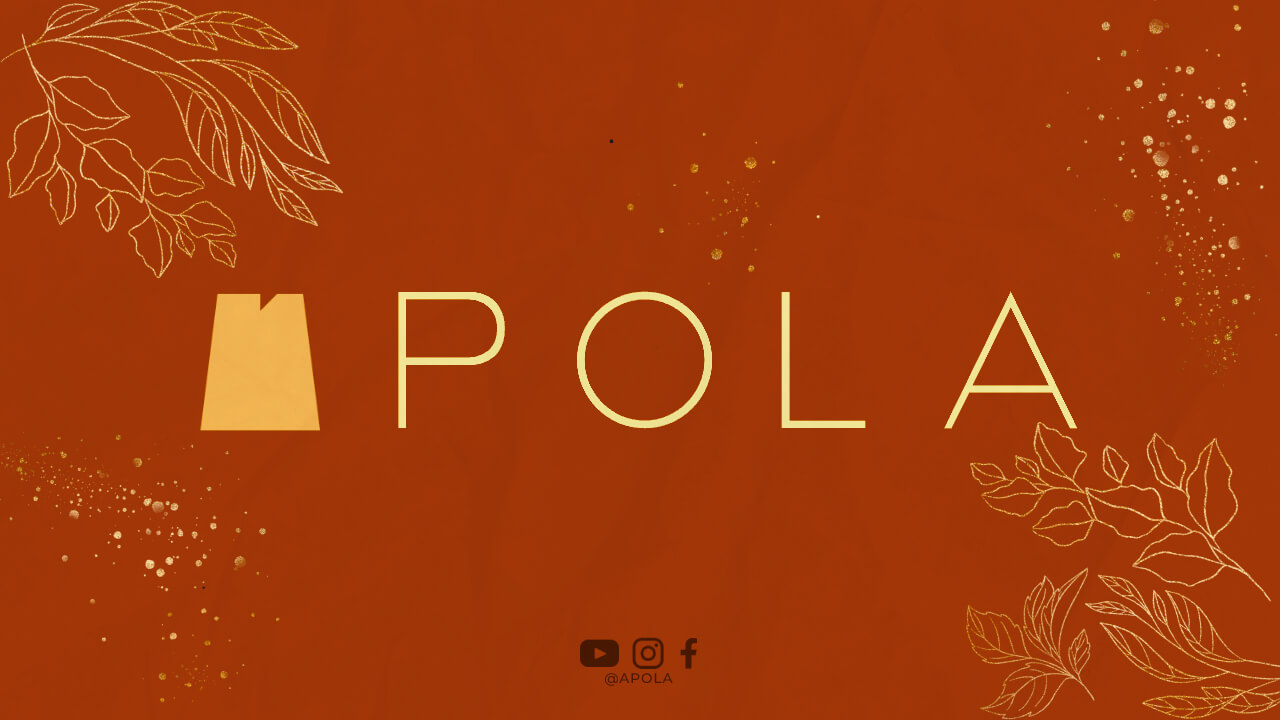Data visualization has become an essential tool in the world of ecommerce. With the vast amount of data generated by online businesses, it can be overwhelming to make sense of the numbers and extract actionable insights. However, by using effective data visualization techniques, businesses can unlock valuable information that can drive growth and success. In this article, we will explore the importance of ecommerce data visualization and how it can help make sense of the numbers.
The Power of Visuals in Understanding Data
Humans are visual creatures, and our brains are wired to process visual information more efficiently than raw numbers or text. Data visualization leverages this innate ability, presenting complex data sets in a visual format that is easy to understand and interpret. By using charts, graphs, and other visual elements, ecommerce businesses can transform their data into meaningful insights and make informed decisions.
Enhancing Data Interpretation
Visual representations of data provide a clearer understanding of the information at hand. Instead of grappling with spreadsheets or text-based reports, ecommerce businesses can use visually appealing charts and graphs to highlight trends, patterns, and correlations. For example, a line graph can show the sales performance of different product categories over time, allowing businesses to identify growth opportunities or areas that require improvement.
Moreover, visualizations enable businesses to spot outliers and anomalies more easily. By presenting data in a graphical format, it becomes simpler to identify unusual spikes in sales, sudden drops in website traffic, or discrepancies in customer behavior. These visual cues help ecommerce businesses take immediate action and rectify any issues that might impact their bottom line.
Engaging Stakeholders
Data visualization is not only beneficial for internal decision-making but also for effectively communicating insights to stakeholders. Whether it’s presenting data to investors, sharing performance reports with the management team, or explaining marketing strategies to the sales team, visualizations can convey complex information in a way that is easy to understand and engage with.
By using visually appealing charts and graphs, ecommerce businesses can capture the attention of stakeholders and effectively communicate key messages. Visualizations can simplify complex concepts, highlight important trends, and showcase the impact of various initiatives. This ensures that all stakeholders are on the same page and can contribute to data-driven decision-making processes.
Identifying Trends and Patterns
One of the primary benefits of data visualization is its ability to identify trends and patterns in large data sets. By visualizing sales data, for example, businesses can quickly identify which products are performing well and which ones are underperforming. This information can help in making strategic decisions, such as adjusting pricing, optimizing marketing efforts, or introducing new product lines.
Spotting Seasonal Trends
Data visualization allows ecommerce businesses to identify seasonal trends and capitalize on them. By analyzing historical sales data through visualizations, businesses can identify recurring patterns, such as increased sales during holiday seasons or fluctuations in demand based on changing weather conditions.
For instance, a line graph depicting monthly sales over a year can reveal that sales of winter apparel peak during the colder months and decline during the summer. Armed with this knowledge, ecommerce businesses can plan their inventory, marketing campaigns, and promotions accordingly, ensuring that they meet customer demands and maximize profitability.
Uncovering Customer Behavior Insights
Data visualization goes beyond just sales figures; it can also shed light on customer behavior. By visualizing customer data, ecommerce businesses can gain valuable insights into their target audience’s preferences, purchasing habits, and demographic information.
For example, a bar chart representing customer demographics can reveal which age groups are most likely to make a purchase. This information can guide marketing strategies, enabling businesses to tailor their messaging and advertising efforts to specific customer segments.
Moreover, visualizations can help identify customer preferences and product affinities. By analyzing data related to cross-selling or upselling, ecommerce businesses can identify which products are often purchased together, allowing them to create targeted product bundles or recommend complementary items to enhance the customer experience.
Visualizing Customer Behavior
Understanding customer behavior is crucial for ecommerce businesses. By visualizing data related to customer demographics, purchasing habits, and preferences, businesses can gain valuable insights into their target audience. For instance, visualizing customer data can reveal which age groups are most likely to make a purchase or which marketing channels are most effective in reaching different customer segments. These insights can inform marketing strategies and enhance customer experiences.
Segmenting Customers for Targeted Marketing
Data visualization enables businesses to segment their customer base effectively. By analyzing customer data and creating visual representations of different customer segments, businesses can tailor their marketing efforts to specific groups.
For example, a pie chart can represent the distribution of customers across different age groups. By visualizing this data, ecommerce businesses can identify which age groups contribute the most to their revenue and focus their marketing efforts on those segments. This allows for more targeted messaging, advertising, and product recommendations, leading to higher conversion rates and customer satisfaction.
Understanding Customer Journeys
Data visualization is also useful in understanding the customer journey and optimizing the ecommerce experience. By visualizing data related to customer touchpoints, businesses can identify pain points, optimize website navigation, and improve overall user experience.
For instance, a funnel chart can provide insights into the step-by-step progression of customers through the purchasing process. By visualizing this data, ecommerce businesses can identify bottlenecks, such as a high drop-off rate during the payment stage, and take appropriate actions to streamline the process and increase conversion rates.
Monitoring Website Performance
Data visualization also plays a significant role in monitoring website performance. By visualizing metrics such as page load times, bounce rates, and conversion rates, businesses can identify bottlenecks and areas for improvement. This allows for timely interventions to enhance user experience, optimize website performance, and increase conversion rates.
Optimizing User Experience
Visualizing website performance metrics helps ecommerce businesses understand how users interact with their website and identify areas where user experience can be improved. By analyzing data related to bounce rates, click-through rates, and time spent on page, businesses can gain insights into the effectiveness of their website design and content.
For example, a heatmap visualization can show which areas of a webpage receive the most attention from users. This information can help businesses optimize their website layout, ensuring that important information, such as product details or calls to action, are prominently displayed for maximum visibility and engagement.
Identifying Conversion Rate Optimization Opportunities
Data visualization allows businesses to track conversion rates and identify opportunities for optimization. By visualizing data related to conversion funnels, businesses can identify stages where customers are dropping off and take steps to improve conversion rates.
For instance, a bar chart representing the conversion rates at each stage of the purchasing process can highlight areas of improvement. If a significant drop-off is observed during the checkout process, businesses can focus on streamlining the checkout experience, removing any unnecessary steps or simplifying form fields to minimize friction and increase conversion rates.
Forecasting and Predictive Analysis
Data visualization can assist in forecasting and predictive analysis. By visualizing historical sales data, businesses can identify seasonal patterns, understand trends, and make accurate predictions about future sales. This information is invaluable for inventory management, resource allocation, and overall business planning.
Anticipating Seasonal Demand
Data visualization enables ecommerce businesses to anticipate seasonal demand and plan accordingly. By visualizing historical sales data, businesses can identify patterns that repeat over specific time periods, such as increased sales during holiday seasons or special events.
For example, a column chart representing monthly sales over multiple years can reveal that sales of swimwear consistently spike during the summer months. Armed with this information, ecommerce businesses can plan their inventory, marketing campaigns, and promotions well in advance, ensuring they meet customer demands and maximize profitability during peak seasons.
Optimizing Inventory Management
Data visualization also helps optimize inventory management by predicting future demand. By visualizing sales trends and patterns, businesses can forecast demand for different products and adjust their inventory levels accordingly.
For instance, a line graph depicting sales performance over time can reveal the popularity of certain products and their lifecycle. By analyzing this data, ecommerce businesses can ensure they have sufficient stock of in-demand products, avoid overstocking slow-moving items, and effectively manage their inventory to minimize costs and maximize sales.
Choosing the Right Visualization Tools
There are several data visualization tools available that cater to the specific needs of ecommerce businesses. From simple spreadsheet-based tools to more advanced software, businesses can choose the one that best fits their requirements and budget. Popular tools include Tableau, Google Data Studio, and Power BI. These tools offer intuitive interfaces and a wide range of visual elements to create impactful visualizations.
Tableau: Powerful Visualizations Made Easy
Tableau is a popular data visualization tool that provides powerful features and capabilities for ecommerce businesses. With its drag-and-drop interface, businesses can easily create interactive visualizations without the need for complex coding or programming skills.
Tableau offers a wide range of visualization options, including bar charts, line graphs, scatter plots, and maps, among others. It also allows for the integration of data from multiple sources, enabling businesses to analyze and visualize data from various platforms, such as CRM systems, social media platforms, and ecommerce platforms.
Google Data Studio: Simpl
Google Data Studio: Simplify Data Visualization with Integration
Google Data Studio is another popular data visualization tool that is particularly useful for ecommerce businesses. It offers seamless integration with other Google tools, such as Google Analytics and Google Sheets, making it easy to access and visualize data from different sources.
With Google Data Studio, businesses can create interactive dashboards and reports that provide a comprehensive view of their ecommerce performance. The tool offers a variety of visualization options, including charts, tables, and maps, allowing businesses to present their data in a visually appealing and easy-to-understand format.
Power BI: Microsoft’s Comprehensive Visualization Solution
Power BI, developed by Microsoft, is a comprehensive data visualization tool that offers advanced features and capabilities. It allows businesses to connect to multiple data sources, both on-premises and in the cloud, and create interactive reports and dashboards.
With Power BI, ecommerce businesses can leverage powerful visualizations, such as heat maps, tree maps, and waterfall charts, to gain deeper insights into their data. The tool also provides advanced analytics capabilities, allowing businesses to perform complex calculations and statistical analysis to uncover hidden patterns and trends.
Creating Effective Visualizations
While choosing the right tools is important, creating effective visualizations requires careful consideration. Here are some key tips to keep in mind:
Choose the Appropriate Visual Representation
It’s vital to select the appropriate visual representation for your data. Different types of data require different types of visualizations. Bar charts, line graphs, and pie charts are commonly used, but make sure they are suitable for the type of data you are presenting. For example, use a bar chart to compare sales performance across different product categories, or a line graph to track revenue growth over time.
Keep it Simple and Avoid Clutter
Overcomplicating visualizations can lead to confusion and misinterpretation of data. It’s important to keep visualizations clean, simple, and free from unnecessary clutter. Use clear labels, colors, and legends to enhance clarity. Avoid overcrowding the visualizations with excessive data points or unnecessary elements that may distract viewers from the main message.
Provide Context and Explanations
Accompany your visualizations with relevant text explanations to ensure proper understanding of the data. While visualizations provide a quick overview of the information, written explanations can provide additional context and insights. Use titles, captions, and annotations to guide viewers and highlight key points. Explain any abbreviations or acronyms used in the visualizations to avoid confusion.
Make it Interactive
Interactive visualizations allow users to explore the data further and gain deeper insights. Incorporate filters, tooltips, and drill-down options for an enhanced user experience. Interactive elements enable viewers to interact with the visualizations, filter data based on specific criteria, and drill down into details. This level of interactivity empowers users to discover patterns and trends on their own, leading to a more engaging and informative experience.
Conclusion
Ecommerce data visualization is a powerful tool that enables businesses to make sense of the numbers and extract valuable insights. By leveraging visual representations of data, businesses can identify trends, understand customer behavior, monitor website performance, and make informed decisions. Choosing the right visualization tools and creating effective visualizations are crucial steps in harnessing the true potential of ecommerce data. Embrace data visualization and unlock the power of your ecommerce business!