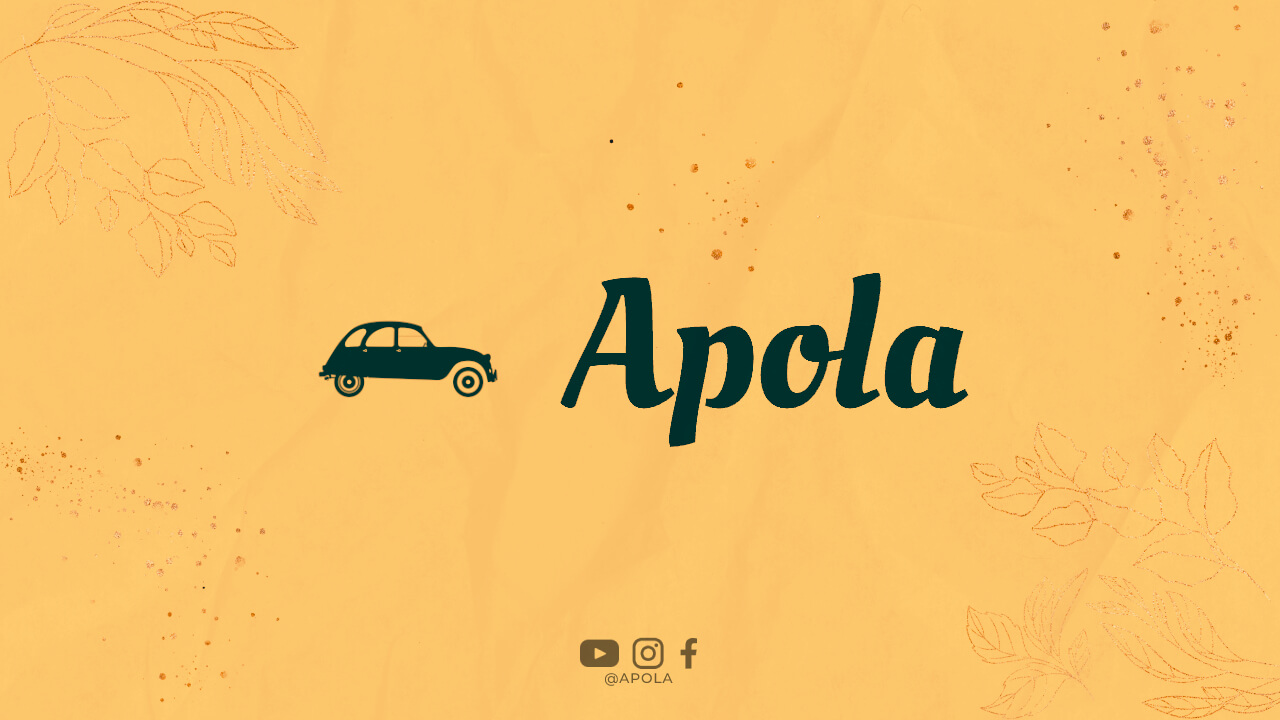Introduction
In today’s digital era, mobile devices have become an integral part of our lives. From browsing social media to shopping online, smartphones have transformed the way we interact with the world. As an ecommerce business owner, it is crucial to optimize your website for mobile devices to capture the growing number of smartphone shoppers. In this article, we will explore the importance of ecommerce mobile optimization and provide valuable insights to help you rank better on the Google search engine.
Why Mobile Optimization Matters
With the rise of smartphone usage, more and more people are opting to shop online through their mobile devices. According to recent studies, mobile commerce sales are projected to reach $3.56 trillion by 2021. This staggering number highlights the immense potential for ecommerce businesses to tap into the mobile market. However, to successfully capture smartphone shoppers, your website must be optimized for mobile devices.
Improved User Experience
Mobile optimization enhances the user experience by providing a seamless and intuitive browsing and shopping experience on smartphones. A mobile-friendly website ensures that visitors can easily navigate through your site, view products, and make purchases without any hassle. By optimizing your website for mobile devices, you create a positive impression and increase the likelihood of conversions.
Higher Search Engine Rankings
Google places great importance on mobile optimization when determining search engine rankings. Websites that are not mobile-friendly are likely to be penalized and pushed down in search results. On the other hand, mobile-optimized websites are rewarded with higher rankings, making it easier for smartphone shoppers to find and visit your site. By investing in mobile optimization, you improve your website’s visibility and attract more organic traffic.
Competitive Advantage
With the increasing number of smartphone shoppers, mobile optimization has become a competitive necessity. By providing a seamless mobile experience, you gain an edge over competitors who have not yet optimized their websites for mobile devices. Smartphone users are more likely to engage with mobile-friendly websites and make purchases, giving you a significant advantage in the market.
Responsive Design: The Key to Mobile Optimization
One of the most critical aspects of mobile optimization is responsive web design. This design approach ensures that your website adapts and displays seamlessly across various screen sizes and resolutions. Google highly values responsive websites and rewards them with better search engine rankings. By implementing a responsive design, you provide a user-friendly experience to smartphone shoppers, increasing the chances of conversions.
Adapting to Different Screen Sizes
Responsive web design allows your website to adapt to different screen sizes, ensuring that it looks and functions optimally on smartphones, tablets, and other mobile devices. This means that smartphone shoppers will have a consistent and user-friendly experience, regardless of the device they are using. By catering to different screen sizes, you eliminate the need for users to zoom in or scroll horizontally, making it easier for them to navigate and engage with your website.
Optimizing Content Layout
With responsive design, you have the opportunity to optimize the layout of your content specifically for mobile devices. This involves rearranging elements, resizing images, and prioritizing important information. By strategically placing key content and calls-to-action, you can guide smartphone shoppers through the buying journey and increase the likelihood of conversions. By optimizing content layout, you ensure that users can easily find what they are looking for and take the desired action without any friction.
Enhancing User Experience
A responsive design improves the overall user experience on mobile devices. It eliminates the need for excessive scrolling, zooming, or pinching, creating a smooth and enjoyable browsing experience. Smartphone shoppers can easily access menus, click on links, and interact with your website’s features without any frustration. By providing a positive user experience, you increase engagement, reduce bounce rates, and encourage repeat visits and purchases.
Page Load Speed
In the fast-paced world we live in, users expect websites to load quickly, especially on mobile devices. Research indicates that 53% of mobile users abandon a website if it takes more than three seconds to load. To optimize your ecommerce website for mobile, focus on reducing page load speed. Compress images, minify CSS and JavaScript files, and leverage browser caching to enhance performance. This will not only improve user experience but also boost your website’s search engine ranking.
Image Optimization
Images play a crucial role in ecommerce websites, but they can also significantly impact page load speed. Optimize your images for mobile devices by compressing them without compromising quality. Use modern image formats such as WebP, which offers better compression and faster loading times. Additionally, consider lazy loading, a technique that ensures images are only loaded when they are visible to the user. By optimizing images, you create a faster and more engaging mobile experience.
Minification of CSS and JavaScript
CSS and JavaScript files often contain unnecessary whitespace and comments that increase file size and slow down page loading. Minifying these files involves removing these unnecessary elements, resulting in smaller file sizes and faster loading times. Tools like YUI Compressor or UglifyJS can help you minify your CSS and JavaScript files easily. By minifying your code, you reduce the amount of data that needs to be transferred, leading to improved page load speed on mobile devices.
Browser Caching
Browser caching allows the temporary storage of web page resources on a user’s device, reducing the need to fetch these resources from the server on subsequent visits. By leveraging browser caching, you can significantly improve page load speed for returning visitors. Configure your server to send caching headers and set appropriate expiration dates for static resources such as images, CSS files, and JavaScript files. This way, these resources can be stored in the browser’s cache, resulting in faster page loads and a smoother mobile browsing experience.
When it comes to mobile optimization, navigation plays a vital role. Smartphone shoppers prefer websites with clear and intuitive navigation menus that allow them to easily browse through products and categories. Ensure your navigation menu is easily accessible, organized, and visible on small screens. Implementing a search bar can also enhance user experience, enabling shoppers to find products quickly.
Simplified Menu Structure
Mobile screens have limited space, so it’s crucial to simplify your menu structure for better mobile navigation. Consider using a hamburger menu, which collapses the menu into a small icon that expands when clicked. This allows smartphone shoppers to access the menu easily without taking up valuable screen real estate. Additionally, limit the number of menu items to the most important categories or pages to avoid overwhelming users with too many options.
Implementing a sticky navigation menu ensures that it remains visible and accessible to smartphone shoppers as they scroll through your website. This eliminates the need for users to scroll back to the top of the page to access the menu. A sticky navigation menu provides constant access to essential links and helps users navigate your website effortlessly. By keeping navigation readily available, you enhance the mobile browsing experience and increase the chances of conversions.
Search Bar Functionality
Including a search bar in your mobile website design enables smartphone shoppers to quickly search for specific products or information. Make sure the search bar is prominently displayed and easily accessible on every page. Implement auto-suggestions to assist users in finding what they’re looking for faster. By providing a robust search functionality, you enhance the user experience and increase the chances of conversion for smartphone shoppers.
Mobile-Friendly Product Pages
An optimized product page can significantly impact the conversion rate of smartphone shoppers. Make sure your product images are of high quality and load quickly on mobile devices. Implement a zoom feature to allow users to examine products closely. Additionally, optimize your product descriptions for mobile screens, keeping them concise and scannable. Include prominent and easy-to-click call-to-action buttons, such as “Add to Cart” or “Buy Now,” to streamline the purchasing process.
High-Quality Product Images
Visual appeal is crucial for ecommerce websites, and this holds true for mobile optimization as well. Ensure that your product images are of high quality and visually appealing on mobile devices. Optimize image dimensions to fit smaller screens without sacrificing clarity. Additionally, use image compression techniques to reduce file size without compromising quality. High-quality product images create a positive impression, enhance the user experience, and increase the likelihood of conversions.
Mobile-Friendly Zoom Feature
Implementing a mobile-friendly zoom feature allows smartphone shoppers to examine product details more closely. Ensure that your zoom feature is intuitive and easy to use, allowing users to zoom in and out with simple gestures such as pinch-to-zoom. This functionality enables users to get a closer look at product images, enhancing their confidence in the product and increasing the chances of making a purchase.
Concise and Scannable Descriptions
Mobile screens have limited space, so it’s essential to keep your product descriptions concise, yet informative. Use bullet points or short paragraphs to break up text and make it more scannable. Highlight key features and benefits to grab the attention of smartphone shoppers. Avoid long paragraphs or walls of text that can be overwhelming to read on a small screen. By providing clear and easily digestible product descriptions, you improve the mobile shoppingexperience and help smartphone shoppers make informed purchasing decisions.
Prominent Call-to-Action Buttons
The placement and design of your call-to-action (CTA) buttons on mobile product pages are crucial for driving conversions. Ensure that your CTA buttons are prominently displayed and easily clickable on mobile screens. Use contrasting colors and clear text to make them stand out. Additionally, consider implementing sticky or floating CTA buttons that remain visible as users scroll down the page. By making it easy for smartphone shoppers to add products to their cart or proceed to checkout, you streamline the purchasing process and increase conversion rates.
Streamlining the Checkout Process
The checkout process can make or break a sale, especially on mobile devices where users seek convenience and simplicity. Simplify your mobile checkout process by minimizing the number of steps required. Implement autofill options for forms, allowing users to complete their purchase quickly. Furthermore, enable various payment options, including mobile wallets like Apple Pay or Google Pay, to cater to a broader audience.
Single-Page Checkout
A single-page checkout eliminates the need for smartphone shoppers to navigate through multiple pages and speeds up the purchasing process. Display all necessary information and form fields on a single page, allowing users to enter their details and complete their purchase without unnecessary steps. Breaking the checkout process into manageable sections with progress indicators can also help users feel more confident and in control. By simplifying the checkout process, you reduce cart abandonment rates and increase the likelihood of successful conversions on mobile devices.
Autofill and Guest Checkout
Mobile shoppers appreciate convenience, and enabling autofill functionality can significantly enhance their checkout experience. Utilize HTML’s autofill attributes to prepopulate common form fields such as name, email, and shipping address. This saves time for users and reduces friction during the checkout process. Additionally, offering a guest checkout option allows smartphone shoppers to make a purchase without having to create an account. By minimizing barriers and providing a seamless checkout experience, you increase the chances of completing mobile transactions.
Mobile Payment Options
With the rise of mobile wallets and digital payment solutions, it’s essential to offer a variety of payment options for smartphone shoppers. Integrate popular mobile payment methods such as Apple Pay, Google Pay, or PayPal to provide a convenient and secure checkout experience. By allowing users to make payments with a few taps on their mobile devices, you streamline the checkout process and cater to the preferences of smartphone shoppers.
Optimizing for Voice Search
With the rise of virtual assistants like Siri, Alexa, and Google Assistant, voice search is becoming increasingly popular. Optimizing your ecommerce website for voice search can give you a competitive edge. Focus on incorporating long-tail keywords and natural, conversational language in your content. Anticipate the user’s intent and provide concise, informative answers to frequently asked questions. By doing so, you increase the chances of appearing in voice search results and capturing smartphone shoppers’ attention.
Long-Tail Keywords
Voice searches tend to be more conversational, and users often phrase their queries as questions or complete sentences. Incorporate long-tail keywords that reflect the natural language used in voice searches. Conduct keyword research to identify specific long-tail queries relevant to your products or industry. By optimizing your content with these long-tail keywords, you increase the visibility of your website in voice search results and attract more smartphone shoppers.
FAQ Pages
Frequently Asked Questions (FAQ) pages are an excellent opportunity to optimize your website for voice search. Anticipate the questions smartphone shoppers might ask about your products or services and provide informative answers on your FAQ page. Structure your content in a question-and-answer format, using natural language that matches the way users ask voice search queries. By addressing common queries, you increase the likelihood of your website appearing in voice search results and capturing the attention of smartphone shoppers.
Conversational Language
Voice searches are typically more conversational in nature, so it’s important to adapt your content accordingly. Use natural language that mimics how users speak and ask questions. Incorporate phrases like “how to,” “what is,” or “best way to” in your content to align with voice search queries. By providing concise and informative answers in conversational language, you improve the chances of your website being featured in voice search results and attracting smartphone shoppers.
Leveraging Social Proof and Customer Reviews
In the era of social media, consumers heavily rely on social proof and customer reviews to make purchasing decisions. Displaying customer reviews and testimonials on your mobile-optimized website can instill trust and confidence in smartphone shoppers. Implement a rating system and encourage customers to leave reviews. This not only improves your website’s credibility but also enhances your search engine ranking, as Google recognizes the importance of user-generated content.
Customer Reviews and Testimonials
Incorporate a customer review and testimonial section on your product pages and throughout your website. Showcase positive feedback from satisfied customers to build trust and credibility. Allow users to leave reviews easily by providing a user-friendly interface. Encourage customers to share their experiences by offering incentives or rewards. By leveraging social proof through customer reviews and testimonials, you create a sense of authenticity and reliability for smartphone shoppers, increasing the chances of conversions.
User-Generated Content
Actively encourage and promote user-generated content on your mobile-optimized website. This includes customer reviews, ratings, photos, and videos. Implement features that allow users to upload their own images or videos showcasing your products. Encourage social sharing and interaction by integrating social media buttons and widgets. By incorporating user-generated content, you not only enhance the credibility of your website but also increase your search engine visibility, as search engines recognize the value of authentic user-generated content.
Influencer Marketing
Collaborate with influencers in your industry to generate buzz and social proof for your brand. Identify influencers who have a significant following and align with your target audience. Partner with them to create engaging content or promotions that highlight your products or services. By leveraging the influence and credibility of these influencers, you can reach a wider audience of smartphone shoppers and increase brand awareness. Influencer marketing can also generate user-generated content and encourage customers to leave reviews and testimonials.
Implementing Accelerated Mobile Pages (AMP)
Google’s Accelerated Mobile Pages (AMP) project aims to provide lightning-fast mobile web experiences. By implementing AMP on your ecommerce website, you can significantly enhance the loading speed and improve the overall user experience on mobile devices. AMPs are lightweight versions of web pages that prioritize content and minimize unnecessary elements. This optimization technique is highly valued by Google, resulting in better search engine visibility.
AMP HTML
Implementing AMP HTML involves using a stripped-down version of HTML, CSS, and JavaScript that focuses on delivering content quickly on mobile devices. AMP HTML follows specific guidelines and restrictions to ensure optimal performance. By adhering to AMP HTML standards, you create lightweight and fast-loading mobile pages that provide a seamless browsing experience for smartphone shoppers.
AMP Components
AMP components are pre-built JavaScript libraries that provide additional functionality for AMP pages. These components allow you to implement interactive elements such as image carousels, forms, and social media embeds while maintaining optimal performance. By leveraging AMP components, you can enhance the functionality of your mobile website without sacrificing speed and performance.
AMP Cache
The AMP cache is a global distribution network that stores and serves AMP pages, ensuring fast and reliable content delivery to users. By utilizing the AMP cache, your AMP pages are automatically cached and served from Google’s servers, reducing latency and improving loading speed. This results in a better user experience for smartphone shoppers and increases the likelihood of engagement and conversions.
The Power of Mobile SEO
Mobile optimization goes hand in hand with mobile SEO. By incorporating mobile-specific SEO strategies, you can boost your website’s visibility on the Google search engine. Focus on optimizing your mobile website’s meta tags, headings, and image alt texts with relevant keywords. Ensure your content is concise and easily digestible, catering to smartphone shoppers who prefer quick access to information. Additionally, consider local SEO techniques, as many mobile searches have local intent.
Mobile-Optimized Meta Tags
Meta tags provide information about your web page to search engines and users. Optimize your meta tags specifically for mobile devices by including relevant keywords and concise descriptions. Keep titles within 60 characters and meta descriptions within 155 characters to ensure they are fully displayed on mobile search results. By crafting mobile-optimized meta tags, you increase the chances of attracting smartphone shoppers and improving your website’s click-through rates.
Heading Tags for Mobile
Heading tags (H1, H2, H3, etc.) play a crucial role in organizing and structuring your web page content. Use headings to highlight key sections and subtopics, making it easier for smartphone shoppers to scan and understand your content. Ensure that your headings are optimized with relevant keywords and provide a clear hierarchy. By using heading tags effectively, you improve the readability and SEO-friendliness of your mobile content.
Image Alt Text for Mobile
Image alt text is essential for accessibility and SEO purposes. When optimizing images for mobile, make sure to include descriptive alt text that accurately represents the content of the imageand incorporates relevant keywords. Alt text helps search engines understand the context of your images and improves your website’s visibility in image search results. By optimizing image alt text for mobile, you increase the chances of attracting smartphone shoppers who may be searching for products or information visually.
Concise and Scannable Content
Mobile users have limited screen space and shorter attention spans, so it’s essential to provide concise and easily digestible content. Break your content into smaller paragraphs and use bullet points or numbered lists to make it more scannable. Use subheadings to organize your content and guide smartphone shoppers through the page. Incorporate relevant keywords naturally within your content to improve SEO. By providing concise and scannable content, you cater to the preferences of smartphone shoppers and increase the likelihood of engagement and conversions.
Local SEO for Mobile
Many mobile searches have local intent, as users often search for products or services near their current location. To optimize your website for local search, ensure that your business information, such as name, address, and phone number, is consistent and accurate across all online directories and platforms. Create a Google My Business listing and encourage customers to leave reviews. Additionally, incorporate location-specific keywords in your content and meta tags. By implementing local SEO strategies, you increase your visibility to smartphone shoppers searching for local businesses or services.
Keeping Up with Mobile Trends
The world of mobile technology is constantly evolving, and it’s crucial to stay up to date with the latest trends. Keep an eye on advancements such as progressive web apps (PWAs) and mobile-first indexing. PWAs combine the best of both web and mobile app experiences, providing a seamless and engaging user experience. Mobile-first indexing means that Google primarily uses the mobile version of your website for indexing and ranking. Staying ahead of these trends will give you a competitive advantage in capturing smartphone shoppers.
Progressive Web Apps (PWAs)
Progressive web apps (PWAs) are web applications that offer an app-like experience on mobile devices. They are built using web technologies such as HTML, CSS, and JavaScript but provide features like offline access, push notifications, and home screen installation. By implementing a PWA, you create a fast, reliable, and engaging mobile experience for smartphone shoppers. PWAs also eliminate the need for users to download and install separate mobile apps, making it more convenient for them to access your ecommerce website.
Mobile-First Indexing
With mobile usage surpassing desktop, Google has shifted to a mobile-first approach to indexing and ranking websites. Mobile-first indexing means that Google primarily uses the mobile version of your website for crawling, indexing, and ranking. It is crucial to ensure that your mobile website is fully optimized and provides a seamless user experience. Pay attention to factors such as page load speed, responsive design, and mobile-specific SEO. By prioritizing mobile optimization and embracing mobile-first indexing, you improve your website’s visibility and attract more smartphone shoppers.
Voice Commerce
Voice commerce, also known as v-commerce, is the emerging trend of making purchases using voice commands and virtual assistants. With the increasing popularity of voice-enabled devices like smart speakers and voice-activated mobile assistants, optimizing your ecommerce website for voice commerce can provide a competitive edge. Ensure that your website is voice-search friendly by incorporating natural language and long-tail keywords. Consider implementing voice-enabled features such as voice-enabled search or voice-controlled shopping carts. By embracing voice commerce, you can tap into the growing market of smartphone shoppers who rely on voice commands for their online purchases.
Conclusion
In conclusion, ecommerce mobile optimization is crucial for capturing smartphone shoppers and ranking higher on the Google search engine. By implementing responsive design, optimizing page load speed, improving navigation, and streamlining the checkout process, you provide a seamless mobile shopping experience. Additionally, leveraging voice search, social proof, AMP, and staying up to date with mobile trends can further enhance your mobile optimization efforts. Remember to prioritize mobile SEO and adapt your strategies to cater to the preferences and behaviors of smartphone shoppers. By prioritizing mobile optimization, you tap into the vast potential of smartphone shoppers and drive your ecommerce business to new heights.