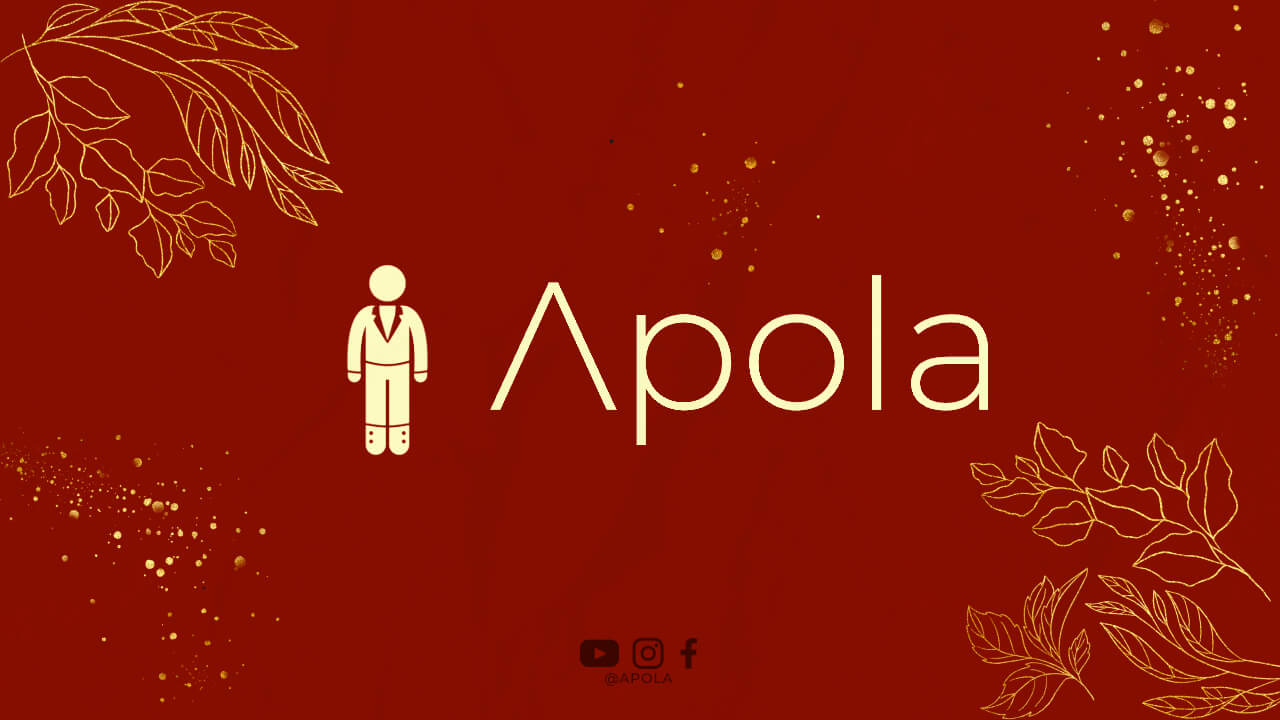Introduction
In the world of ecommerce, product photography plays a crucial role in attracting customers and driving sales. High-quality, visually appealing images can make all the difference when it comes to convincing potential buyers to make a purchase. In this article, we will share some valuable tips to help you capture stunning shots for your ecommerce products.
Invest in a Good Camera
One of the first steps towards creating stunning product photographs is to invest in a good camera. While smartphones can take decent pictures, a dedicated camera will give you more control over the image quality, lighting, and other settings.
Choose the Right Camera
When choosing a camera, consider factors such as resolution, sensor size, and lens options. Higher resolution cameras will allow you to capture more detail, while a larger sensor can improve low-light performance. Additionally, having the flexibility to change lenses can provide you with a wider range of creative possibilities.
Research and Read Reviews
Before making a purchase, research different camera models and read reviews from professional photographers. Look for cameras that are known for their image quality, ease of use, and durability. Consider your budget and the specific requirements of your ecommerce business.
Test and Compare
If possible, visit a camera store and test out different models before making a decision. Pay attention to factors such as ergonomics, menu navigation, and the overall feel of the camera in your hands. Comparing the image quality of different cameras can also help you make an informed choice.
Use Proper Lighting
Lighting is crucial when it comes to product photography. Make sure to use diffused lighting to avoid harsh shadows and reflections. Natural light or studio lighting setups can both work well, depending on the specific requirements of your products.
Utilize Natural Light
Natural light can create a soft and inviting atmosphere for your product photographs. Set up near a large window or shoot outdoors during the day for a natural and flattering illumination. Experiment with the position of the product and the angle of the light to achieve the desired effect.
Consider Studio Lighting
If you require more control over the lighting conditions, consider investing in a studio lighting setup. This will allow you to manipulate the angles, intensity, and color temperature of the lights. Use softboxes or diffusers to create a more diffused and even light across your products.
Use Light Reflectors
Light reflectors can help you control and direct the lighting in your product photography. Reflectors bounce light back onto the subject, reducing shadows and adding highlights. Experiment with different reflector sizes and materials, such as silver, gold, or white, to achieve the desired effect.
Choose the Right Background
The background of your product photos should be clean and uncluttered, allowing the focus to remain on the product itself. Consider using a plain white or neutral-colored backdrop to create a professional and cohesive look across your ecommerce store.
Use a Seamless Backdrop
A seamless backdrop is a continuous, unbroken surface that eliminates distracting lines or creases in your background. It provides a clean and professional look to your product images. Consider using a large roll of seamless paper or a fabric backdrop that complements your products.
Experiment with Textured Backgrounds
While a plain white background is a classic choice, don’t be afraid to experiment with textured backgrounds to add visual interest to your product photos. Consider using materials like wood, fabric, or stone to create a unique and appealing backdrop that enhances the overall aesthetic of your products.
Create a Consistent Brand Look
When choosing a background, keep in mind your brand’s identity and target audience. Consistency is key in ecommerce product photography. Establish a consistent style and format for your images across your website to create a cohesive and professional brand image. This will also make your store more visually appealing and inviting to customers.
Highlight Key Features
When photographing your products, it’s important to showcase their key features. Whether it’s a unique design element or a specific functionality, make sure these aspects are clearly visible in your shots. Close-up shots can be particularly effective in highlighting intricate details.
Focus on Unique Selling Points
Identify the unique selling points of your products and ensure that they are emphasized in your photographs. If your product has a special feature or a particular benefit, make sure it is highlighted in a way that captures the attention of potential customers. Use different angles and lighting techniques to draw attention to these key features.
Experiment with Different Perspectives
Don’t limit yourself to shooting your products from a single angle. Experiment with different perspectives to showcase your products in the best possible light. Try shooting from above, below, or at eye level to provide a comprehensive view of your products and their key features.
Close-Up Shots for Intricate Details
For products with intricate details, close-up shots can be highly effective in capturing the attention of potential buyers. Use a macro lens or the macro setting on your camera to capture the finer elements of your products. This allows customers to appreciate the craftsmanship and quality you offer.
Use Props and Lifestyle Shots
Adding props or incorporating lifestyle shots can help potential customers visualize how the product fits into their lives. For example, if you’re selling clothing, consider showing the item being worn by a model to give a better sense of its fit and style.
Choose Relevant Props
When using props, ensure that they are relevant to your products and help enhance their appeal. For example, if you’re selling kitchenware, consider adding fruits or ingredients that are commonly used with the products you offer. The props should complement and add value to the overall composition.
Create a Story with Lifestyle Shots
Lifestyle shots can create a narrative around your products and evoke emotions in potential customers. Show your products being used in real-life situations to help customers visualize themselves owning and using the items. This can make your products more relatable and increase their desirability.
Collaborate with Influencers
Consider collaborating with influencers or individuals who align with your brand’s values. This can involve providing them with your products in exchange for them creating lifestyle shots featuring your items. Influencers can help expand your reach and showcase your products to their followers.
Optimize Image Size and Compression
Large image files can slow down your website, affecting user experience and SEO. Optimize your product images by resizing them to the appropriate dimensions and compressing them without compromising on quality. This will help improve your website’s loading speed.
Choose the Right Image Format
When saving your product images, choose the appropriate image format to ensure optimal quality and file size. JPEG is commonly used for product photography as it provides a good balance between image quality and file size. However, for images with transparency, consider using PNG format.
Resize Images for Web
Before uploading your product images to your website, resize them to the specific dimensions required by your ecommerce platform. Avoid using large, unnecessarily high-resolution images that can slow down your website. Aim for a balance between image quality and file size.
Compress Images without Loss of Quality
Use image compression techniques to reduce file size without sacrificing image quality. There are various tools available, both online and offline, that can help compress your images. Experiment with different compression settings to find the sweet spot between file size and image quality.
Capture Multiple Angles
Provide customers with a comprehensive view of your products by capturing multiple angles. This allows them to examine the item from different perspectives, enhancing their confidence in making a purchase.
Front, Back, and Side Views
Ensure that your product images include front, back, and side views. This allows customers to see the overall shape and design of the product. Capture the product from different angles to provide a 360-degree view and help customers understand its dimensions and proportions.
Detail Shots and Close-Ups
In addition to capturing the overall product, include detail shots and close-ups to highlight specific features or materials. For example, if you’re selling jewelry, capture close-up shots of intricate patterns or gemstones. This allows customers to appreciate the craftsmanship and quality of your products.
Show Products in Use
Consider including lifestyle shots that depict your products being used by individuals. This can help customers visualize how the product fits into their own lives and showcase its practicality. For example, if you’re selling outdoor gear, include images of people using the products during outdoor activities.
Use High Resolution
Ensure that your product images are of high resolution, allowing customers to zoom in and see finer details. High-resolution images create a sense of professionalism and build trust with potential buyers.
Consider Retina Displays
With the increasing popularity of devices with high-resolution screens, such as Retina displays, it’s important to provide images that look crisp and clear on these devices. Optimize your images for high-resolution screens to ensureoptimal viewing experience for all users. This involves using images with higher pixel density and ensuring they are properly optimized for these displays.
Balance Resolution and File Size
While high-resolution images are desirable, it’s important to find a balance between resolution and file size. Large image files can slow down your website’s loading speed, negatively impacting user experience. Experiment with different compression techniques to reduce file size without compromising image quality.
Allow for Zooming and Enlarging
Enable zoom functionality on your product images to allow customers to examine them in greater detail. This is particularly important for items with intricate details or textures. The ability to zoom in and see finer elements can instill confidence in potential buyers and help them make informed purchasing decisions.
Maintain Consistency
Consistency is key in ecommerce product photography. Establishing a consistent style and format for your images across your website creates a cohesive and professional brand image. This not only enhances the visual appeal of your store but also makes it easier for customers to navigate and compare products.
Create a Style Guide
Develop a style guide that outlines the specific guidelines for your product photography. This includes aspects such as composition, lighting, background, and color scheme. A style guide ensures that all product images maintain a consistent look and feel, regardless of who is capturing the photographs.
Consider Branding Elements
Infuse your brand’s visual identity into your product photography. Incorporate brand colors, fonts, and logos into your images to create a cohesive and recognizable brand presence. Consistent branding helps customers associate your products with your brand and builds trust and loyalty.
Use Templates and Presets
To maintain consistency across your product images, consider using templates and presets. These can streamline your editing process and ensure a consistent look and feel. Develop a set of standardized editing settings that align with your brand’s aesthetic and apply them to all product photographs.
Pay Attention to Composition
Composition is a critical aspect of creating visually appealing product photographs. By carefully arranging the elements within the frame, you can guide the viewer’s eye and create a visually pleasing image.
Follow the Rule of Thirds
The rule of thirds is a fundamental composition guideline. Imagine dividing your frame into a grid of nine equal sections, using two horizontal and two vertical lines. Position key elements of your product along these lines or at their intersections. This adds balance and interest to your composition.
Experiment with Symmetry and Balance
Symmetry and balance can create visually pleasing compositions. Consider centering your product within the frame or using symmetrical elements to create a sense of harmony. However, don’t be afraid to experiment with asymmetrical compositions to add visual interest and create a dynamic image.
Leading Lines and Diagonals
Leading lines and diagonal compositions can add depth and guide the viewer’s eye towards the main subject. Use lines, such as roads, edges, or other elements, to create a sense of movement and draw attention to your product. Diagonal compositions can also create a sense of energy and dynamism.
Negative Space
Negative space refers to the empty or blank areas in your composition. Utilize negative space strategically to draw attention to your product and create a clean and minimalist look. Negative space can help your product stand out and emphasize its importance within the frame.
Use a Tripod
Using a tripod is essential for achieving sharp and focused product images. It provides stability, eliminates camera shake, and allows for precise positioning. A tripod also enables you to experiment with different settings and compositions without worrying about blurriness.
Choose a Sturdy Tripod
Invest in a sturdy tripod that can support the weight of your camera and lens. Look for features like adjustable legs, a secure mounting plate, and smooth pan and tilt movements. A reliable tripod will ensure stability and minimize the risk of camera shake.
Use a Remote Shutter Release
To further reduce camera shake, consider using a remote shutter release or a timer function on your camera. This allows you to trigger the shutter without physically touching the camera, resulting in sharper images. A remote shutter release is particularly useful when capturing long exposure shots or working with challenging lighting conditions.
Experiment with Different Heights and Angles
Don’t limit yourself to shooting from eye level. Experiment with different heights and angles to create unique and engaging compositions. Consider shooting from a low angle to add a sense of grandeur or from a bird’s-eye view for a different perspective. A tripod enables you to easily adjust the height and angle of your camera.
Edit and Retouch
After capturing your product photos, spend time editing and retouching them to enhance their overall appeal. Editing allows you to adjust brightness, contrast, color balance, and other aspects to create visually stunning images.
Use Editing Software
Invest in professional photo editing software such as Adobe Photoshop or Lightroom to have full control over your image editing process. These tools offer a wide range of editing capabilities, including exposure adjustments, color correction, and retouching.
Enhance Colors and Contrast
Adjusting the colors and contrast of your product images can significantly improve their visual impact. Enhance the vibrancy of colors to make your products more appealing, but be careful not to oversaturate them. Increase contrast to add depth and make your images pop.
Remove Distractions and Imperfections
During the editing process, remove any distractions or imperfections that may detract from your product. This includes dust, scratches, or blemishes on the product itself or the background. Use cloning or healing tools to carefully retouch and clean up the image.
Maintain a Natural Look
While editing can enhance your images, aim to maintain a natural and realistic look. Avoid excessive editing that may misrepresent the appearance of your products. Strive for a balance between enhancing the visual appeal and accurately representing the item.
Add Contextual Images
Consider including contextual images to demonstrate the product in use or to showcase its size and scale. This can help customers visualize how the product fits into their daily lives and build a connection with it.
Show Products in Real-Life Scenarios
Showcasing your products in real-life scenarios helps customers imagine themselves using or owning the item. For example, if you’re selling furniture, include images of the furniture in a well-designed living room. This allows customers to envision how the product would look in their own homes.
Include Scale References
If your products vary in size, it’s helpful to include scale references in your images. This can be achieved by placing common objects, such as a coin or a ruler, next to the product. Including scale references helps customers understand the dimensions of the product and make informed decisions.
Create Storytelling Images
Create images that tell a story and evoke emotions in potential customers. For example, if you’re selling outdoor gear, include images of people using the products in breathtaking natural settings. These images can inspire customers and create a desire to experience the same adventures.
Optimize Image Alt Tags
Optimizing your image alt tags is crucial for search engine optimization (SEO) and accessibility. Alt tags provide textual descriptions of your images, allowing search engines to understand what the images represent and improving their chances of appearing in relevant search results.
Be Descriptive and Keyword-Rich
When writing alt tags, be descriptive and use relevant keywords that accurately describe the image. Consider the product, its features, and any other relevant details. However, avoid keyword stuffing and ensure that the alt tags read naturally.
Include Product Names and Variations
Include the product name and any variations in the alt tags. For example, if you’re selling a red dress, use alt tags like “Red Dress – Front View” or “Red Dress – Close-up of Lace Detailing.” This helps search engines understand the specific details of your products.
Don’t Forget Accessibility
Alt tags also play a vital role in web accessibility. They provide alternative descriptions for visually impaired users who rely on screen readers to navigate websites. Ensure that your alt tags accurately describe the content of the image and provide meaningful information for users who cannot see the visuals.
Be Mindful of File Names
When saving your product images, choose descriptive file names that include relevant keywords. This contributes to better search engine optimization and increases the visibility of your products online.
Use Descriptive and Keyword-Rich Names
Avoid generic file names like “IMG_1234.jpg” and instead use descriptive names that accurately represent the content of the image. Include relevant keywords that align with the product and its features. For example, “red-dress-front-view.jpg” or “outdoor-backpack-close-up.jpg.”
Use Hyphens or Underscores
When separating words in your file names, use hyphens or underscores instead of spaces. This ensures that the file names are web-friendly and can be easilyindexed by search engines. For example, “red-dress-front-view.jpg” is more SEO-friendly than “reddressfrontview.jpg.”
Keep File Names Short and Simple
Avoid using excessively long file names that can be difficult to read and manage. Keep your file names concise while still conveying the necessary information. This helps maintain organization and ensures that the file names are easily understood by both humans and search engines.
Consider Including Key Information
If applicable, consider including additional relevant information in your file names. For example, if you’re selling a specific brand or model, include that information in the file name. This can help improve search engine visibility and attract customers searching for specific products.
Test Different Angles and Styles
Experimenting with different angles, styles, and compositions allows you to find what works best for your products. A/B testing can help you determine which images drive more engagement and conversions.
Explore Unique Angles
Don’t limit yourself to standard angles. Experiment with unique and creative angles to capture attention and create visually striking images. Try shooting from unexpected perspectives or incorporating unconventional angles to add interest to your product photography.
Consider Different Styling Approaches
Try out different styling approaches to see what resonates with your target audience. This could involve using props, incorporating different backgrounds, or experimenting with various lighting techniques. Test different styles to find the one that best represents your brand and appeals to your customers.
Compare and Analyze Results
Running A/B tests with different product images can provide valuable insights into customer preferences and behavior. Compare the performance of different angles, styles, and compositions to identify the ones that generate higher engagement, click-through rates, and conversions. Use this data to refine your photography strategy.
Showcase Product Variations
If your ecommerce store offers product variations, such as different colors or sizes, make sure to showcase each variation with its own set of images. This allows customers to see all available options and make informed decisions.
Capture Each Variation Clearly
When photographing product variations, ensure that each variation is captured clearly and accurately. Use consistent lighting and angles to maintain a cohesive visual experience. Clearly display the different colors or sizes in your images, and consider including close-up shots to highlight unique features of each variation.
Provide Visual Comparisons
When showcasing variations, consider including images that allow customers to compare different options side by side. This can be particularly helpful when it comes to color variations or different product configurations. Clearly label and display the variations to make it easy for customers to understand their choices.
Offer Alternative Views for Each Variation
When capturing images of product variations, ensure that you provide alternative views for each option. This includes front, back, and side views, as well as close-up shots of specific details. Offering comprehensive visual information ensures that customers have a complete understanding of each variation before making a purchase decision.
Capture Details with Macro Shots
Macro shots are perfect for capturing intricate details and textures. Use a macro lens or the macro setting on your camera to highlight the finer elements of your products and create visually stunning images.
Use a Macro Lens
A dedicated macro lens enables you to capture extreme close-up shots with exceptional detail. Macro lenses have a high level of magnification, allowing you to showcase the finest textures and details of your products. Invest in a quality macro lens to elevate the visual impact of your macro shots.
Adjust Focusing and Depth of Field
When shooting macro shots, pay careful attention to focusing. Due to the narrow depth of field in macro photography, it’s crucial to choose the exact focal point to ensure sharpness. Experiment with different aperture settings to control the depth of field and achieve the desired level of focus and background blur.
Highlight Textures and Intricate Details
Macro photography is ideal for highlighting textures and intricate details that may go unnoticed in regular product shots. Capture the fine stitching on a garment, the texture of a fabric, or the intricate patterns on a piece of jewelry. These close-up shots add visual interest and emphasize the quality and craftsmanship of your products.
Consider 360-Degree Product Views
For certain products, consider incorporating 360-degree product views. This interactive feature allows customers to rotate the item and view it from every angle, providing a more immersive shopping experience.
Utilize 360-Degree Photography Equipment
To create 360-degree product views, you’ll need specialized equipment such as a turntable and software that stitches together multiple images into a seamless rotation. Invest in a high-quality turntable and compatible software to ensure smooth and accurate 360-degree product views.
Showcase Major Angles and Details
When capturing images for a 360-degree view, make sure to capture all major angles and important details of the product. This includes front, back, sides, top, bottom, and any unique features. Pay attention to lighting consistency and ensure that each image seamlessly transitions when viewed as a 360-degree rotation.
Implement Interactive Elements on Your Website
Once you’ve created the 360-degree product views, implement interactive elements on your website that allow customers to easily rotate and explore the product. This could be in the form of a responsive viewer or a click-and-drag feature. Ensure that the interactive element is user-friendly and accessible across different devices.
Optimize for Mobile
With the increasing use of smartphones for online shopping, it’s crucial to optimize your product images for mobile devices. Ensure that your images are responsive and load quickly on mobile screens.
Optimize Image Size and File Format
Consider the file size and format of your product images to ensure optimal loading speed on mobile devices. Compress your images without compromising quality to reduce file size. Additionally, use image formats like JPEG, which are widely supported by mobile devices and offer a good balance between image quality and file size.
Implement Responsive Design
Ensure that your website utilizes responsive design, which automatically adjusts the layout and image sizes based on the user’s device. This ensures that your product images are displayed optimally on different screen sizes, providing a seamless user experience.
Test on Multiple Mobile Devices
Don’t solely rely on one mobile device for testing your product images. Test your website and product images on a variety of mobile devices with different screen sizes and resolutions. This ensures that your images look great and load quickly across a range of mobile devices.
Use Clear and Informative Product Titles
Accompany your product images with clear and informative titles. Include relevant keywords to improve search engine visibility and help customers understand what the product is.
Include Key Product Details
When crafting product titles, include key details such as the product name, brand, color, and any unique features or variations. This provides customers with essential information at a glance and helps search engines understand the specifics of your products.
Keep Titles Concise and Readable
Avoid lengthy and convoluted product titles. Keep them concise and readable, ensuring that they accurately represent the product while remaining easy to understand. Long-winded titles can be overwhelming and may deter potential customers.
Consider SEO Keywords
Optimize your product titles by incorporating relevant SEO keywords. Conduct keyword research to identify popular search terms related to your products, and integrate them naturally into your titles. This can improve your search engine rankings and increase the visibility of your products.
Provide Detailed Product Descriptions
Complement your product images with detailed descriptions that highlight the features, benefits, and specifications of each item. This helps customers make well-informed purchasing decisions.
Focus on Unique Selling Points
Highlight the unique selling points of your products in the descriptions. This could include features that differentiate your products from competitors, such as superior quality, innovative design, or eco-friendly materials. Clearly communicate the value that your products offer to potential customers.
Be Clear and Concise
Write product descriptions that are clear, concise, and easy to understand. Use bullet points or short paragraphs to break up the information and make it scannable. Avoid lengthy paragraphs that may overwhelm or bore your audience.
Include Specifications and Dimensions
Provide detailed specifications and dimensions of your products in the descriptions. This is particularly important for items like electronics, furniture, or clothing, where accurate measurements are crucial for customers to make informed purchasing decisions. Include information such as size, weight, materials, and any other relevant details.
Utilize Social Media Platforms
Take advantage of social media platforms to showcase your stunning product photography. Share your images on platforms like Instagram, Pinterest, and Facebook to reach a wider audience and drive traffic to your ecommerce store.
Create a Social Media Strategy
Develop a social media strategy that aligns with your brand and target audience. Determine which platforms are most suitable for your products and focus your efforts on building a strong presence on those platforms. Plan regular content updates and engage with your audiencethrough comments, likes, and shares.
Optimize Images for Each Platform
Each social media platform has its own image size and format requirements. Ensure that your product images are optimized for each platform to ensure they are displayed at their best. This may involve resizing images and adjusting the composition to fit the specific platform’s dimensions.
Include relevant hashtags and keywords in your social media posts to increase the discoverability of your product images. Research popular hashtags in your industry and incorporate them into your captions. This allows users who are interested in similar products to find your posts more easily.
Encourage User Engagement and Sharing
Encourage user engagement by asking questions, running contests, or hosting interactive campaigns. This not only increases the reach of your product images but also helps build a community around your brand. Encourage customers to share photos of themselves using your products, and consider reposting user-generated content to showcase real-life experiences.
Encourage User-Generated Content
Engage with your customers by encouraging them to share their own photos and experiences with your products. User-generated content adds authenticity to your ecommerce store and builds trust among potential buyers.
Create a Branded Hashtag
Develop a branded hashtag that customers can use when sharing their photos of your products. This makes it easy for you to track and collect user-generated content. Encourage customers to use the hashtag by offering incentives, such as featuring their photos on your website or social media channels.
Run Contests and Giveaways
Organize contests and giveaways that encourage customers to submit photos of themselves using your products. This generates excitement and engagement while also providing you with valuable user-generated content. Offer prizes or discounts to participants to further incentivize their participation.
Engage and Acknowledge User Contributions
When customers share photos of your products, take the time to engage with them. Like and comment on their posts, expressing gratitude for their support. This shows that you value their contributions and helps foster a positive relationship with your customers.
Monitor and Analyze Performance
Regularly monitor and analyze the performance of your product images. Pay attention to metrics like click-through rates, bounce rates, and conversions to identify areas for improvement and optimize your photography strategy accordingly.
Use Analytics Tools
Utilize analytics tools, such as Google Analytics, to gain insights into the performance of your product images. Set up tracking codes and monitor key metrics, such as the number of clicks, time spent on page, and conversion rates. This data can help you understand customer behavior and make data-driven decisions.
Identify Top Performing Images
Identify the product images that generate the highest engagement and conversions. Determine what makes these images successful, whether it’s the composition, angle, or styling. Use this information to replicate the elements that resonate with your audience in future product photography.
A/B Test Different Visual Elements
Continuously experiment with different visual elements in your product photography to optimize performance. Test variations in composition, background, lighting, and styling to see which combinations drive the best results. A/B testing allows you to make data-backed decisions and refine your photography strategy.
Stay Updated with Industry Trends
Keep up with the latest trends and techniques in ecommerce product photography. Stay informed about new technologies, equipment, and editing tools that can enhance the visual appeal of your product images.
Follow Photography Influencers and Blogs
Stay updated by following photography influencers and blogs that specialize in ecommerce product photography. These experts often share tips, tutorials, and industry updates that can help you stay ahead of the curve. Engage with their content and participate in discussions to expand your knowledge.
Attend Photography Workshops and Webinars
Participate in photography workshops and webinars that focus on ecommerce product photography. These events provide valuable insights, demonstrations, and hands-on learning experiences. Network with other photographers and ecommerce professionals to exchange ideas and stay informed about emerging trends.
Experiment with New Techniques
Don’t be afraid to try out new techniques and push the boundaries of your product photography. Embrace innovation and creativity to stand out from the competition. Experiment with different lighting setups, compositions, and styling approaches to create unique and captivating product images.
Seek Professional Help
If you lack the expertise or resources to capture impactful product images, consider hiring a professional photographer or outsourcing the task to a specialized ecommerce photography service. Their experience and skills can significantly elevate the quality of your visuals.
Hire a Professional Product Photographer
Professional product photographers have the knowledge, experience, and equipment necessary to create stunning product images. They understand lighting techniques, composition, and styling that can make your products shine. Consider hiring a professional photographer for your ecommerce store to ensure top-notch images.
Outsource to Ecommerce Photography Services
If hiring a dedicated photographer is not feasible for your business, consider outsourcing your product photography to specialized ecommerce photography services. These services have expertise in capturing high-quality product images and often offer affordable packages tailored to ecommerce businesses.
Collaborate with Creative Agencies
Collaborating with creative agencies that specialize in ecommerce product photography can provide you with a wealth of resources and expertise. These agencies often have a team of professionals who can handle the entire photography process, from planning and styling to editing and retouching. Collaborating with them can ensure consistent and visually stunning product images.
Leverage Customer Reviews and Feedback
Monitor customer reviews and feedback related to your product images. Address any concerns or suggestions, and use this information to continually improve your photography techniques and meet customer expectations.
Encourage Honest Feedback
Encourage customers to provide feedback on your product images. This can be done through review platforms, social media, or email surveys. Ask specific questions about the visuals, such as image quality, angles, or overall appeal. Use this feedback to identify areas for improvement and make necessary adjustments.
Actively Respond to Reviews
Respond to customer reviews, both positive and negative, to show that you value their opinions. Acknowledge positive feedback and express gratitude. Address any negative feedback or concerns and provide solutions or explanations if necessary. This demonstrates your commitment to improving and delivering the best visual experience for your customers.
Monitor Social Media Mentions
Keep an eye on social media mentions of your product images. This includes both direct mentions of your brand and any tags or hashtags associated with your products. Engage with customers who share their thoughts or experiences with your visuals. This direct customer interaction can provide valuable insights and help you gauge the impact of your product images.
Update and Refresh Images Regularly
As your product catalog evolves, make sure to update and refresh your product images regularly. This keeps your ecommerce store up to date, maintains a fresh look, and shows customers that you are actively engaged in delivering the best visual experience.
Stay in Sync with Product Updates
As you introduce new products or update existing ones, ensure that the corresponding product images are updated as well. This includes incorporating new variations, colors, or design changes. Keeping your product images in sync with your catalog helps customers make accurate purchasing decisions.
Refresh Seasonal or Trending Products
For seasonal or trending products, consider refreshing the product images to align with the current season or market trends. This helps create a sense of timeliness and relevance. Update the styling, props, or backgrounds to reflect the desired mood or theme associated with the specific season or trend.
Monitor Image Performance Metrics
Continuously monitor the performance metrics of your product images, such as click-through rates and conversions. Identify images that may be underperforming and consider updating or replacing them. Regularly refreshing your product images ensures that they remain visually appealing and engaging to your audience.
Conclusion
Creating stunning product photography for your ecommerce store is a continuous process that requires attention to detail, experimentation, and adaptation. By following these tips, you can capture visually appealing shots that attract customers, enhance your brand image, and drive sales. Remember to stay up to date with current trends, optimize your images for both desktop and mobile, and regularly analyze and improve your photography strategy. With dedication and creativity, your ecommerce store can stand out from the competition and provide an exceptional visual experience for your customers.